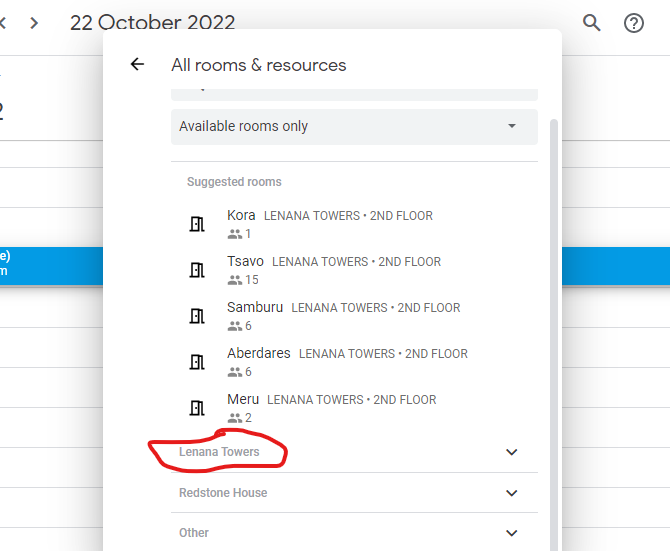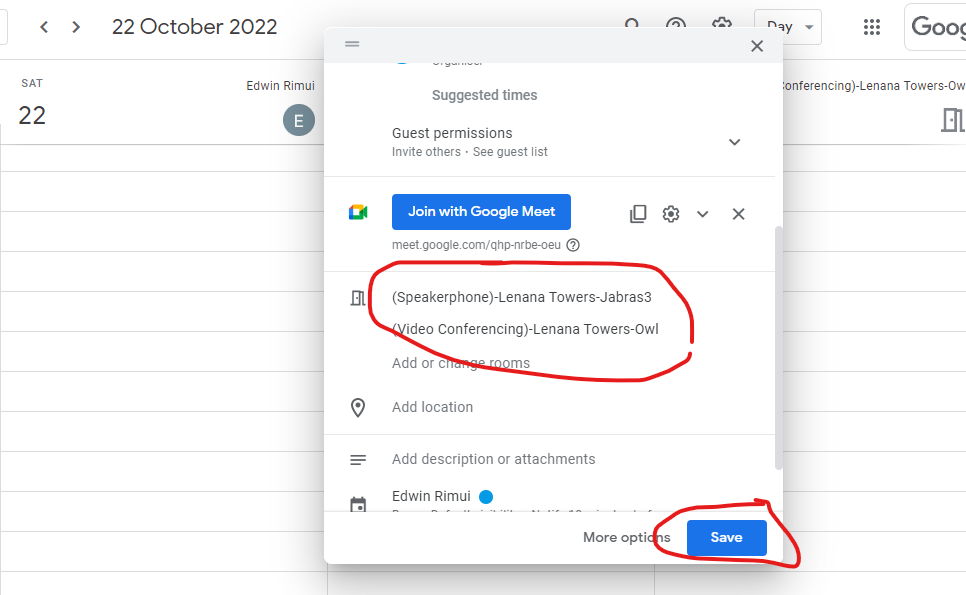How to Book IT Resources on Google Calendar
Print
Created by: Edwin Rimui
Modified on: Mon, 17 Oct, 2022 at 1:00 PM
- Navigate to your google calendar and add a new event
- Click "Add rooms"

- Click on the LENANA towers dropdown menu
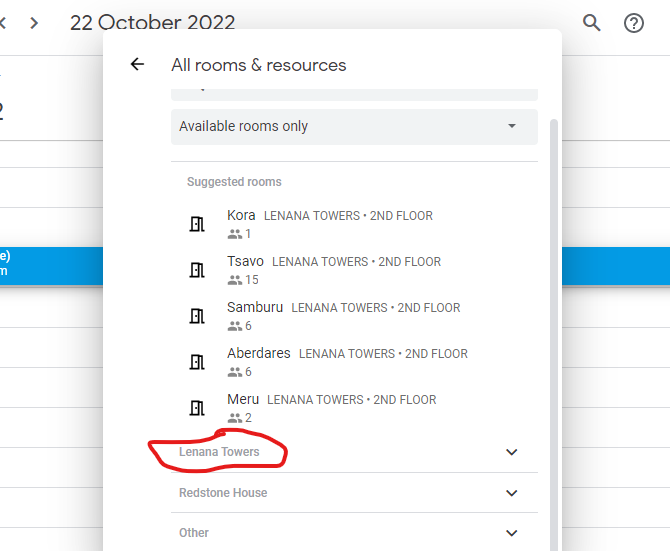
- A list of available resources should be displayed on the pop-up
- Select the item that you would like to book

- Click on the back button to exit from the resources pop-up menu

- A list of the booked items should be displayed in the resources/rooms section of the event pop-up
- Click Save to add the event to your calendar
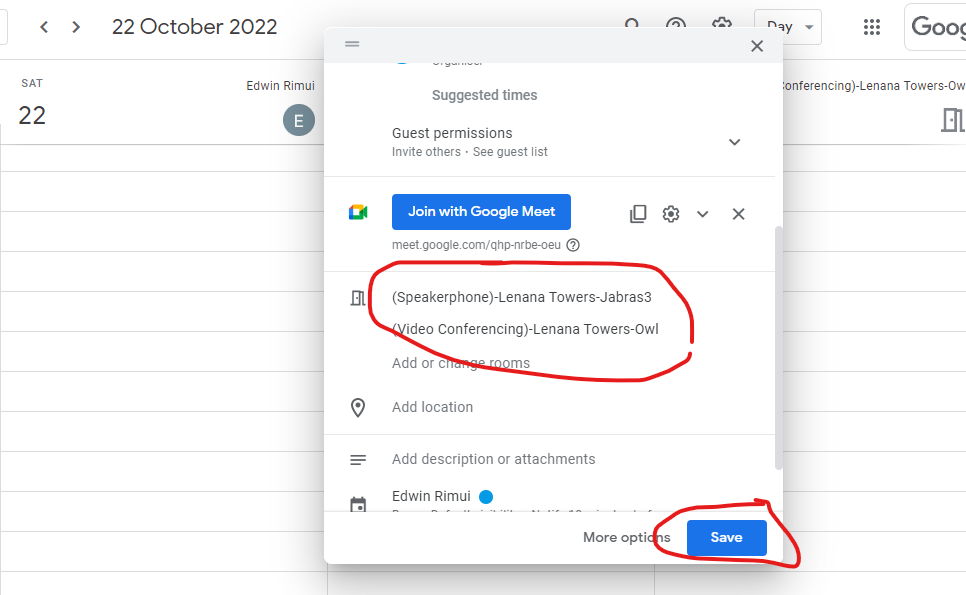
Edwin is the author of this solution article.
Did you find it helpful?
Yes
No
Send feedback Sorry we couldn't be helpful. Help us improve this article with your feedback.